Documentation
Drone pipeline
#Drone pipeline overview
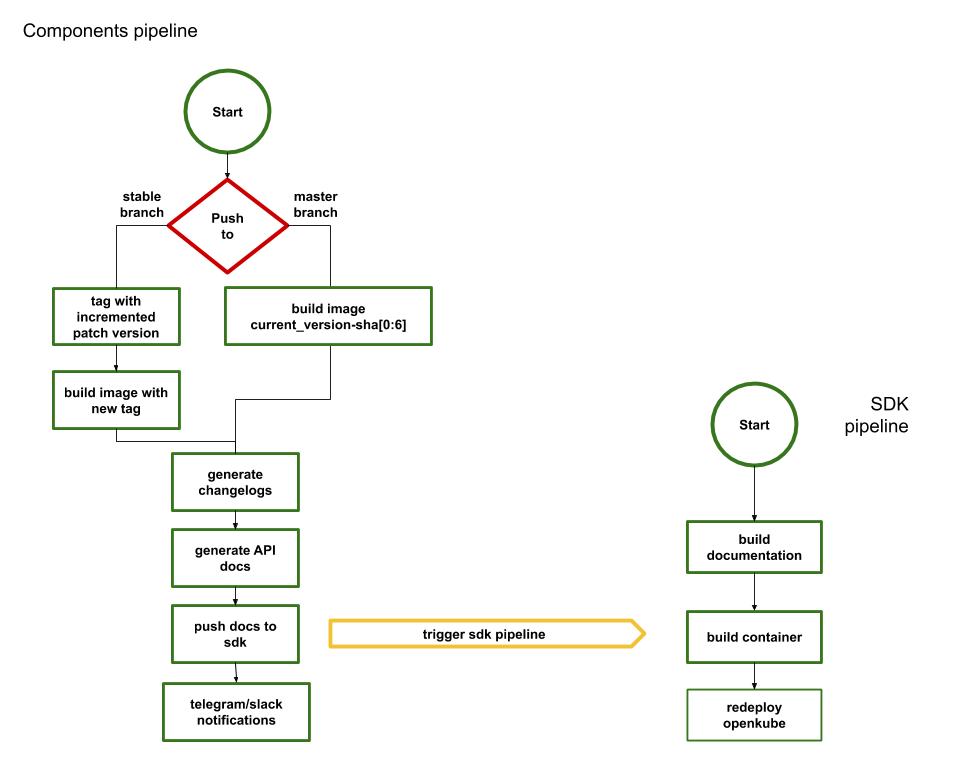
#.drone.yml example
steps:
# Update application version
- name: git-tag-and-push
image: quay.io/openware/sdk-tools:#{latest_tag} # don't forget to fill latest_tag
environment:
BOT_USERNAME: kite-bot
BOT_NAME: Kite Bot
BOT_EMAIL: [email protected]
BRANCH_NAME: ${DRONE_BRANCH}
REPO_NAME: ${DRONE_REPO}
GITHUB_API_KEY:
from_secret: kite_bot_key # don't forget to set up secret key in drone setting
commands:
- BUNDLE_GEMFILE=/sdk/Gemfile bundle exec rake --rakefile=/sdk/Rakefile ci:prebuild
when:
branch:
- master
- 2-3-stable # you need to put all stable branches here
# Build and push docker image using ".tags" file.
- name: docker-build-and-push
image: plugins/docker
settings:
username:
from_secret: quay_username
password:
from_secret: quay_password
repo: quay.io/openware/#{component_name} # don't forget to fill component name
registry: quay.io
when:
branch:
- master
- 2-3-stable # you need to put all stable branches here
# notify telegram and slack
- name: telegram-and-slack-notifying
image: quay.io/openware/sdk-tools:#{latest_tag} # don't forget to fill latest_tag
environment:
REPO_NAME: ${DRONE_REPO}
BRANCH_NAME: ${DRONE_BRANCH}
TELEGRAM_BOT_TOKEN:
from_secret: telegram_bot_token
TELEGRAM_CHAT_ID:
from_secret: telegram_chat_id
GITHUB_API_KEY:
from_secret: kite_bot_key
SLACK_TOKEN:
from_secret: slack_token # don't forget to set up secret key in drone setting
SLACK_CHANNEL:
from_secret: slack_channel
commands:
- BUNDLE_GEMFILE=/sdk/Gemfile bundle exec rake --rakefile=/sdk/Rakefile ci:notify:all
# If you want to get only telegram or slack notification, just write following
# - BUNDLE_GEMFILE=/sdk/Gemfile bundle exec rake --rakefile=/sdk/Rakefile ci:notify:telegram OR ci:notify:slack
when:
branch:
- master
- 2-3-stable # you need to put all stable branches here